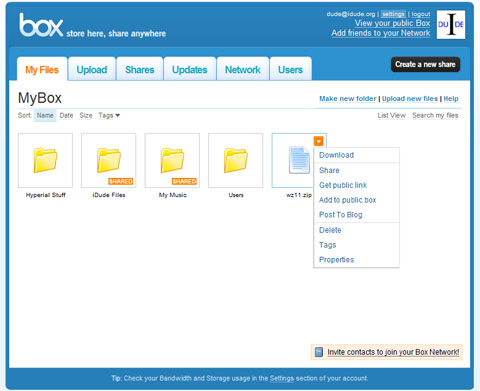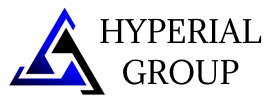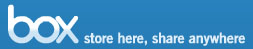 I saw a link to BOX.NET when I was doing my daily browse through AJAXIAN.COM… I always try and check out the websites linked from there that are specifically trying to capitalize on the Web 2.0 movement.So, I went ahead and signed up for a free account. I played around a little and was VERY impressed to say the least. The guys at Box.net have done a very good job of making this Web 2.0 “application” very powerful, yet very simple, to use.
I saw a link to BOX.NET when I was doing my daily browse through AJAXIAN.COM… I always try and check out the websites linked from there that are specifically trying to capitalize on the Web 2.0 movement.So, I went ahead and signed up for a free account. I played around a little and was VERY impressed to say the least. The guys at Box.net have done a very good job of making this Web 2.0 “application” very powerful, yet very simple, to use.
- The free account only offers 1gb of storage, 10mb max file size and that’s about it.
- The Premium account offers 5gb total space with a 1gb max file size
- The Professional account offers 15gb and ALL other features they offer and that includes no max file size, up to the 15gb limit of course.
One nice thing about the professional account is that you can assign up to “20 sub-users” that can have various levels of access… Read, Write, Read & Write or FULL access usage of your space. This is really nice for people who need to collaborate on a project, they can upload files to the rest of the group and so on.
I went ahead and thought I’d upgrade to the professional account and found that I was given 100 sub-users. So perhaps they are offering more than they’re advertising. Or maybe it’s a glitch, I’m not sure. But it’s fine with me. I created a box for my brother and my buddy mattbob to play with. You can even lock the sub-user into their home folder.
A few other nice features are:
- When you upload common image formats, it displays a thumbnail in the file listing.
- MP3s, when you open them from the box come up in a streaming flash MP3 player, so you can play your music from anywhere.
- The ability to embed a folder on your website or blog. (see bottom of post)
- Nice upload progress windows
- The ability to Email files into your box. (As long as you send it from the email on your account)
- Share Files and/or Folders & Send links to them to others, even non-subusers.
- Tags to make things easier to find as you start filling things up
- Ability to download an entire folder on your box. It zips it up into “Foldername.zip”
That just about covers it… Here is another little screen shot and below it is an example of how you can embed it into your blog.