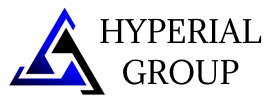Google released their new Chrome web browser shortly before the end of a video announcement about it at 11am PST. I had the download page ready at the beginning of the video (http://www.google.com/chrome) and was only getting a “404 – not found” error. At around 11:45a I hit refresh on it and there it was.
The install was amazingly fast and simple. Didn’t even require a file that needed downloaded to my HDD and run from there. The install launched directly out of my Firefox and was done in less than 1 minute.
It is very heavily based on Apple’s Safari Webkit engine. Here is the HTTP_USER_AGENT from a test PHP page I made:
“Mozilla/5.0 (Windows; U; Windows NT 5.1; en-US) AppleWebKit/525.13 (KHTML, like Gecko) Chrome/0.2.149.27 Safari/525.13”
Overall, I’ve always sort of liked Safari, but always had issues with minor glitches and random lagginess. I’ve not encountered any issues at all with Chrome so far. Google has probably done massive internal testing to insure that there are no obvious glitches and/or bugs. The GUI is very simple and seems fully functional and the memory usage is EXCELLENT compared to Firefox.
I’ve had Firefox take up to 400-500mb RAM without much even going on. Even just after starting Firefox is the Google homepage, it takes up 62mb RAM. On my system, Chrome only consumed around 25mb.
The only thing I’ve run into when it comes to rendering is my company’s Intranet. It is only optimized for IE and Firefox and looks pretty bad with Chrome/Safari but is still usable.
All other sites I frequent are just fine, loading faster than ever.
UPDATE 5pm EST:
After running some memory tests, I opened up 4 tabs in Firefox, IE8, Chrome, Safari and Opera, which included logging into 2 of the sites and just displaying two others.
Tab 1: My company’s ticketing system
Tab 2: My personal GMail (Google Apps for Domains)
Tab 3: This blog’s admin section login page only
Tab 4: MSN Money Stock quotes with 6 stocks on it
Firefox 3.0.1: 124.5mb RAM (1 thread)
Firefox loaded everything pretty well, was a bit sluggish on GMail tab.
IE8 (version 8.0.6001.17184): 95.5mb RAM (2 threads)
IE8 loaded everything that it loaded pretty quick too, but completely failed to load GMail, getting stuck on the loading <Email adress> progress meter… Rendering on the front page of my company’s site was screwed up, but was fine in all other browsers tested.
Chrome: 112.5mb RAM (6 threads)
Perfect loading of all tabs, very fast, no issues.
Safari 3.1.2 (Windows): 98mb RAM (1 thread)
Loaded all sites, a bit sluggish, but not as bad as Firefox.
Opera 9.52: 75.5mb RAM (1 thread)
Loaded all sites, little slow on GMail, but it came up. All other sites where just as fast as Chrome.
In conclusion, I like the feel of Chrome the best. Very simple and easy to use, I really like the multiple thread/tab paradigm. Safari has that nice “Appley” interface I like. Opera is Ok, but does have more rendering problems, on sites not tested above, than the others. IE8… Bleh… no comment…
And as for Firefox, and I thought I’d never say it, it falling behind on both memory usage and speed. I’ve also encountered quite a few Firefox crashes when shutting down the browser. This is happening occasionally on all my machines on all operating systems I use, Mac, Linux and Windows.