 I’ve always have used simple WiFi routers to be the “first device” connected to my network here at home. Over the last year or two, I have been experimenting with SveaSoft Talisman Opensource Router Firmware, on my Buffalo WHR-HP-G54, as well as DD-WRT. DD-WRT has been my favorite and seems the easiest to use firmware with the slickest interface.
I’ve always have used simple WiFi routers to be the “first device” connected to my network here at home. Over the last year or two, I have been experimenting with SveaSoft Talisman Opensource Router Firmware, on my Buffalo WHR-HP-G54, as well as DD-WRT. DD-WRT has been my favorite and seems the easiest to use firmware with the slickest interface.
But it just didn’t feel like “enough” protection.
Enter Clark Connect Community Edition 4.2
Clark Connect Community Edition, CCCE for simplification, is the free edition of this OS. It is a Linux firewall based on Red Hat Linux and contains many excellent features to protect your network and give you services that only much more expensive solutions offer.
I grabbed one of my “old” Dell servers, an SC430 Dual Core machine that I’ve used for reviews here in the past and started install of the ISO I burned (~487mb). To utilize the firewall “gateway” mode of the OS, I installed a second old 100mb NIC card to be the external WAN side and kept the faster GB NIC for “internal” use.
Installation was a breeze, as most are these days, and within 20-25 minutes, I had the core system up and running. It took a little bit of configuration to get both cards recognized and to get my cable modem provider to reset the ARP table (by rebooting the cable modem) for the external WAN side to kick in. I just put a ping from a commandline on the gateway and watched it.
Pings were replied to…
The console interface is limited and mostly allows you to do simple things like configure NICS, view a traffic monitor (IPTraf) and other minor things. There is a relatively new “graphical” GUI that lets you see some more, but it is still mostly limited.
The best way to configure the gateway is by logging into the web interface. The web interface can be accessed by the URL https://yourgwIP:81 and entering the root password you chose during installation. Once in, virtually every feature can be configured, services started/stopped and a full statistical interface can be seen. More stuff can be installed/configured from the commandline via SSH or direct console access.
As stated above, in my network, this CCCE gateway replaced my DD-WRT WiFi router as the “first device” connected to the internet. I then plugged the internal LAN NIC into a 24 port gigabit switch and connected my nearby workstations to it. For my “remote” WiFi devices like my Laptops and iDudette’s Mac Mini, I reconfigured the DD-WRT router to be an internal device on the network.
The CCCE machine become the primary DHCP server on the network and the DD-WRT provides a seperate subnet that is not routable directly to the CCCE. I may change this in the future to make sharing a bit easier between the two networks.
I also run a 4 node Meraki network directly off the CCCE gateway and now I can better control the bandwidth and service usage of possibly “unknown” people to limit torrenting and other “illegal” activities.
There is so much more I can say, but you gotta see it for yourself. This is the simplest of all the linux firewalls I’ve tinkered around with, even those who aren’t familiar with all these things should be able to figure it out.
Clark Connect also has a subscription level which will give you more features within the gateway, like Exchange Connectors and so on, and online DNS and other services. See their website for more.
Here is the feature list from the site.
ClarkConnect provides all the necessary software and tools required for an organization’s server needs. The details of the following features are described below:
Gateway and DNS Services
To complement the ClarkConnect feature set, we offer a suite of services to help deploy, manage and maintain a ClarkConnect system:* Gateway Services
* DNS ServicesFirewall, Networking and Security
ClarkConnect provides several levels of security. At the network level, the firewall restricts access to your systems and provides advanced features, including DMZ, 1-to-1 NAT and Port Forwarding. At the protocol level, the Peer-to-Peer detection system lets you manage peer-to-peer file sharing usage. At the application level, the Intrusion Detection and Intrusion Prevention systems provide another layer of defense against threats to your network.Multi-WAN
With the Multi-WAN solution, you can connect two or more Internet connections to your ClarkConnect system. The solution not only increases your available bandwidth, but also provides automatic network failover.Bandwidth Management
Some applications are more important than others. The Bandwidth Manager lets you prioritize network traffic — downloading the latest Windows updates will no longer interfere with your Voice-over-IP (VoIP) calls.1-to-1 NAT – DMZ – Peer-to-Peer Management – Intrusion Detection – Intrusion Prevention – Multi-WAN / Dual WAN – Bandwidth Management – DHCP Server – Caching DNS Server
VPN / Virtual Private Networks
With the PPTP VPN solution, you can use the built-in VPN client that comes with Microsoft Windows to connect remote desktops and laptops to your network. There’s no need to purchase and install expensive third party software — the PPTP VPN solution works right out of the box.VPN – Connecting Local Area Networks
If you need to securely connect two or more networks via the Internet, using our unique Managed/Dynamic VPN fits the bill. The VPN solution not only makes connecting remote networks easy, but also more reliable. This solution is based on the standard IPsec VPN protocol, so you can count on industry standard encryption and authentication technologies.Web Proxy and Filtering
The Web Proxy server reduces bandwidth usage and speeds up web browsing. In addition, the proxy can be configured with user authentication. With authentication enabled, you can control and monitor access to the web.Content Filter
Whether you are concerned about students accessing pornography or employees checking their personal webmail during office hours, the Content Filter provides a flexible way to enforce web usage policies for your network.Banner Ad and Pop-up Blocker
If you find that banner ads and pop-ups are slowing down your network, you can enable the Banner Ad and Pop-Up Blocker to speed up web page loading times.
ClarkConnect has integrated the same scalable and reliable POP/IMAP and SMTP servers used by large organizations. Thanks to the open-source revolution, it is possible for a small business to enjoy an enterprise class e-mail system.Webmail, Outlook and More
End users can access their e-mail using any number of standard e-mail clients. Though Microsoft Outlook is the most popular way to access mail on a ClarkConnect server, you can also use the built-in Webmail module and other popular e-mail software packages.Multiple Antispam Engines
Our server solution provides several different antispam techniques to maximize the spam detection effectiveness. The antispam engines include the SpamAssassin, Dspam and Greylisting.Affordable Antivirus Protection
Expensive antivirus solutions are a thing of the past. The Antivirus solution not only detects viruses, but also phishing attempts. In addition, both antispam and antivirus scanning can be configured in Mail Gateway Mode so you can protect existing mail servers (including Microsoft Exchange) on your network.Groupware
The suite of groupware features allows your organization to share and manage information. With the Microsoft Outlook connector, you can share Calendars, Contacts, Tasks Lists and Notes. Whether you need a company calendar or a sales contact list for a few members of your staff, sharing information is simple and affordable.Flexshare
The powerful Flexshare feature allows people in your organization to share files and helps bring out the value of of all the information in your organization.Database and Web Server
Do you need to install a web-based application on your network? ClarkConnect provides the LAMP application engine with easy-to-use web-based administration tools:* Linux
* Apache Web Server
* MySQL Database
* PHPFile and Print Services
The ClarkConnect solution provides both an FTP and Windows/Samba file server solution. These two file server modules coupled with Flexshare Groupware gives you a powerful tool for sharing files in your organization.Backup, Backup, Backup
There are two kinds of people — those who have lost important data, and those who will lose important data. Backup is often overlooked, but it is one of the most important tasks for any organization. The comprehensive LAN Backup and Recovery solution provides all the necessary tools to protect against disasters.
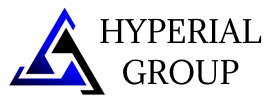
It's great to know about ClarkConnect and it's feature list. I am using PureVPN Fast VPN services nowadays but i will have a look at ClarkConnect services too.