Guess I’m a little late jumping on the bandwagon, but this past week I discovered Square. Square is a, in my opinion, revolutionary way to accept credit cards, whether it be within a company’s location or anyone who is constantly on the go.
It is very easy to signup and really the only thing to do is verify your bank account, so Square can direct deposit the funds you charge and the waiting time for the reader itself. I only signed up this past week, so I’m still waiting on my reader. Once it comes in, it looks as if it’s compatible with the iPhone, iPod touch, iPod and some Android devices. Just plug it into the headphone jack, open the app and swipe away.
When you swipe a card with the Square reader, the fee is only 2.75% which is quite excellent. Manually entering the card is 3.5% + 15¢, which is bit higher, but still not bad for the convenience it provides. I went ahead and manually entered a test charge from one of my cards and it went right into my account, minus the transaction fee. So even with the higher charge, $20 came out to $19.15.
A photographer friend of mine uses Square and it increased his revenue quickly. An IT associate uses “Square Up” with his clients onsite and does not have to worry about monthly invoicing paperwork and running to the bank to deposit paper checks. You don’t even have to be a “business” to utilize this, even individuals can use it. Square can be very helpful for anything from flea market selling to adding a convenient payment option for garage sales. Heck, you could even sit outside at your kid’s lemonade stand and use it for the “larger” transactions.
I plan on primarily using this “app” when I do work onsite for clients or over the phone if credit cards are the best option for them. I may add a slight surcharge if it’s done manually. But I think with the convenience it provides, it’ll definitely help increase my revenue stream.
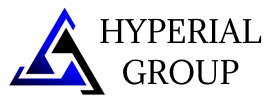

You must be logged in to post a comment.